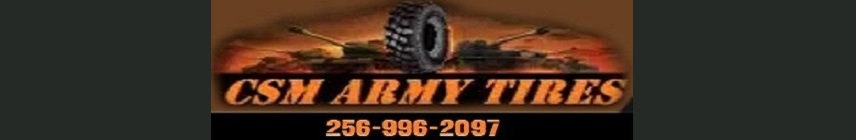Hobie_rat
Member
- 43
- 64
- 16
- Location
- North Carolina
Hi guys, I have a 98 M1078. Does anyone have an idea as to why and/or how to correct this problem. While driving, when I reach 30 mph the CITS over speed light comes on
Steel Soldiers now has a few new forums, read more about it at: New Munitions Forums!

Can you point me in the direction for a more in detail forum on how to change settings on a m939a2 ctis unit?My experience is only with the M939A2 system so take this with a grain of salt.....
Suprman is correct what he's alluding to is the speedo pickup. There's a generator that sends a signal to the CTIS system. Make sure that's working correctly. Every inflation pressure has an overspeed warning setting for that pressure.
If it's always done this your settings may be wrong in the module. You can set the warning by interfacing with the module via laptop. On my truck I had to use a 24V Dearborn adapter and the J1939 protocol then I could use the Dana software (free download) to change the settings. The overspeed is different than the tire inflation. I got the Dearborn adapter and cables from a surplus STE/ICE kit. Best value I could find.
I think later trucks (other than the M939A2 series I have to work with) have the communication cables already setup. For mine I had to make a 26 pin male/female "interrupter" cable and breakout the pins I needed into an adapter. AFAIK the CTIS ECU modules are similar besides programming and faceplate label orientation. If I come across a free one someday to bolt in and test I'll be able to answer that question.
Good luck lots of info on the site about it.
Hi. I believe so, the needle appears to be smooth but, correct? Not sure, I was keeping up with traffic. I finally got my title and insurance so today was the first time I had it over 25 mph and out of the neighborhood. I counted it shifting into fifth gear. As I passed 30 mph the over speed light cam on. What would cause this? A bad sensor? Is there anyone in the Raleigh, NC area that can plug in and check the settings on the CITSIs your speedo smooth and correct?
Thanks for replying. I’m new to this so… where is the generator and its location. I don’t yet have TM’sCan you point me in the direction for a more in detail forum on how to change settings on a m939a2 ctis unit?
bellhousing. Some issues in trans , tach and ctis end up that magnetic pickup so you should check it anyway. How to adjust it is also in TM'sThanks for replying. I’m new to this so… where is the generator and its location. I don’t yet have TM’s


Thread in the sub forum someplace. I replied to it maybe search my posts with CTIS in the subject. IIRC it was 98G that did all the footwork on the parts. I then ordered them and made a breakout cable with the pins I needed then wired them to the correct plug. It's a 26 pin male and female (same as the back of the CTIS module). The trucks were never wired to talk to them so you have to homebrew. Later trucks you can just plug in. Software is free.Can you point me in the direction for a more in detail forum on how to change settings on a m939a2 ctis unit?
The over speed is set for the tire pressure you are at. Each mode (HWY, XCNTRY, SAND) has an overspeed setting. So it could be a bunch of stuff. Like maybe your tires aren't inflated to HWY? Speed sensor, ECU, software..... Check your tire pressure first. Maybe then pressure transducer (tells the system the pressure), then speed sensor, then swap ECU, then software interface....Hi. I believe so, the needle appears to be smooth but, correct? Not sure, I was keeping up with traffic. I finally got my title and insurance so today was the first time I had it over 25 mph and out of the neighborhood. I counted it shifting into fifth gear. As I passed 30 mph the over speed light cam on. What would cause this? A bad sensor? Is there anyone in the Raleigh, NC area that can plug in and check the settings on the CITS
That's a good deal. If I didn't have an STE/ICE kit I picked up super cheap I'd get that.Older CTIS modules communicate with J1587. Newer one's support J1939. The DANA software supports both you just need any RP1210A protocol adapter.
Tire Pressure Management | Dana Commercial Vehicle
Dana offers a highly efficient, tire-pressure monitoring system featuring premier tire inflation technology to provide enhanced mobility in tires for vocational, linehaul, and military applications.global.dana.com
This should work, although I haven't tried it personally:

Inline6 Data Link Adapter inline 6 Heavy Duty Scanner insite 8.7 For Cummins 769937045439 | eBay
Find many great new & used options and get the best deals for Inline6 Data Link Adapter inline 6 Heavy Duty Scanner insite 8.7 For Cummins at the best online prices at eBay! Free shipping for many products!www.ebay.com
That should also work for CAT ET, etc since it also uses RP1210A
Thanks I’ll give that a tryDoes your CTIS controller function?
Does the issue persist if the CTIS controller is unplugged (best to always plug/unplug the controller with ignition OFF)?
It does inflate and deflate as I push the different setting. The controller on the vehicle when I bought it blew the hwy setting. I got a new one and appeared to be working wellThanks I’ll give that a try
It does inflate and deflate as I push the different setting. The controller on the vehicle when I bought it blew the hwy setting. I got a new one and appeared to be working well
There's no need to replace the controller. You can program all the settings including overspeed set points with the free Dana diagnostic tool.Is your new one black or was it listed as an MRAP controller? If so, it will do that overspeed thing even though it is working fine. The controllers that were programed for different vehicles have different set points (55 PSI is highway on LMTV, but MRAP is 80ish). I replaced mine with an MRAP on purpose to get higher inflation to help squeeze the MPG a little (and I couldn't find an LMTV CTIS controller as cheap as the MRAP). There is nothing wrong with my CTIS system, except that I get the overspeed warning because of the different settings.
We get it, advertisements are annoying!
Sure, ad-blocking software does a great job at blocking ads, but it also blocks useful features of our website like our supporting vendors. Their ads help keep Steel Soldiers going. Please consider disabling your ad blockers for the site. Thanks!