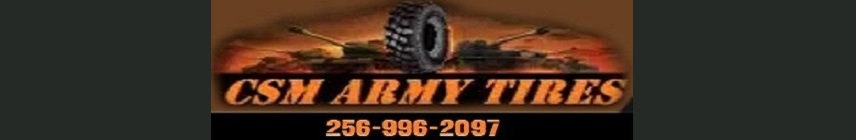Are the batteries fully charged? The CIM also can give you strange problems if the batteries are not at a full charge. I had a problem that drove me mad, due to a battery that was sub par, (10.5 to 11 volts) and would lose its charge after a period of idleness. When we started it. it acted strange, all kinds of faults. The battery charging circuit would after a long time, charge up the battery, it would all of the sudden "get better", then stop working right, later.
I have to admit, it sounds like a cable problem, loose, dirty/corroded contacts. Or, the problem could be that the CIM isn't communicating with the I/O, due to the inability of the I/O to accept the signal. Sadly, it's hard to check this kind of thing without proper test equipment. You do have a second set to do "Controlled Substitution".
Crack the CIM open and see if its moist.
These sets do not vibrate much, so I would look for loose connections/broken connections, only when all else fails.
What kind of S-1 do you have? If it's the version 1 or 2, that could be a problem. If it version 3, well, I have never seen one go bad. Never. Doesn't mean it can't, but if it is, we should mount it on a wall someplace. Take a good look at the connectors on S-1. Sometimes they crack, passing voltage, but not amperage.
These are just some quick ideas/thoughts. I have to run to Bamberg to get my ears looked at again. Then the doc is going to tell me I am hard hearing. Been wearing hearing aids for a long time. I don't know if I can take the shock of hearing his diagnoses. May have to stop and have a beer on the way home. Will look in later when I get back. Driving gives me time to think about it.