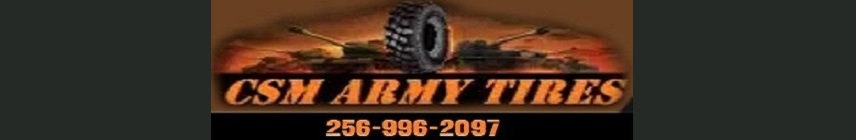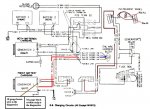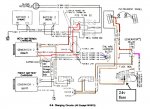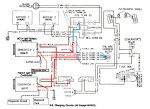I had this saved from somewhere? It may be of some help. Good luck.
From your description your GEN1 is not working. With the key on and engine not running, both idiot lights must be working for the alternators to work. They are part of the excitor circuit.
When testing the alterernator wiring on a stock system you should have the following
GEN1
large red wire - battery voltage from the front battery via the 12v terminal block
small red wire on 2plug - battery voltage from the 12v terminal block at all times
small brown wire on 2plug - battery voltage when key is in run position
large black wire - ground from engine block to alt case ****** This is probably your problem ******
small black wire w/white stripe - ground for STE/ICE diagnostic system
small brown push on wire - tach for STE/ICE diagnostic
GEN2
large red wire - 24v from both batteries via the 24v Positive terminal block
small red wire on 2plug - 24v from both batteries via the 24v Positive terminal blockat all times
small brown wire on 2plug - 24v via the GEN2 relay when key is in run position
large red wire w/white stripe - 12v feed from 12v terminal block
small orange wire - ground for STE/ICE diagnostic system
small black wire w/capacitor - removed on most trucks
The CUCVs run most of the truck off of GEN1 which is on the drivers side and the front battery. The starting system, glowplugs and the diagnostic system run on both batteries and GEN2 which is the passenger alternator and feeds the back battery.
Check and clean the 2plug connector on the alternator and replace it if necassary. Also check the black ground wire on GEN1.
Right click on thumbnail and choose "Open Link in New Window"
Attached Thumbnails
'68 M715
'86 M101A2
Per the Technical Manuals at the start of the Troubleshooting Section
"c. When troubleshooting a malfunction, (1) Ensure that both batteries are fully charged."
From your description your GEN1 is not working. With the key on and engine not running, both idiot lights must be working for the alternators to work. They are part of the excitor circuit.
When testing the alterernator wiring on a stock system you should have the following
GEN1
large red wire - battery voltage from the front battery via the 12v terminal block
small red wire on 2plug - battery voltage from the 12v terminal block at all times
small brown wire on 2plug - battery voltage when key is in run position
large black wire - ground from engine block to alt case ****** This is probably your problem ******
small black wire w/white stripe - ground for STE/ICE diagnostic system
small brown push on wire - tach for STE/ICE diagnostic
GEN2
large red wire - 24v from both batteries via the 24v Positive terminal block
small red wire on 2plug - 24v from both batteries via the 24v Positive terminal blockat all times
small brown wire on 2plug - 24v via the GEN2 relay when key is in run position
large red wire w/white stripe - 12v feed from 12v terminal block
small orange wire - ground for STE/ICE diagnostic system
small black wire w/capacitor - removed on most trucks
The CUCVs run most of the truck off of GEN1 which is on the drivers side and the front battery. The starting system, glowplugs and the diagnostic system run on both batteries and GEN2 which is the passenger alternator and feeds the back battery.
Check and clean the 2plug connector on the alternator and replace it if necassary. Also check the black ground wire on GEN1.
Right click on thumbnail and choose "Open Link in New Window"
Attached Thumbnails
'68 M715
'86 M101A2
Per the Technical Manuals at the start of the Troubleshooting Section
"c. When troubleshooting a malfunction, (1) Ensure that both batteries are fully charged."