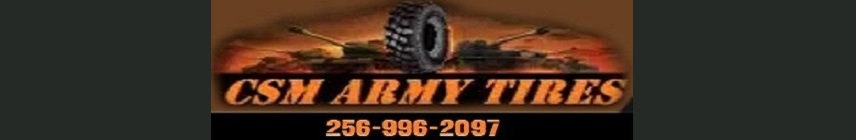-
Steel Soldiers now has a few new forums, read more about it at: New Munitions Forums!
Search results
-

How to use "Paint" drawing program for your illustrations.
I wanted to add this to the first post as a good start point for reference. But I don't appear to be able to edit the first post to add this pic: Use this pic to reference different tools for further discussion/tips.- zebedee
- Post #18
- Forum: Forum Tips & Tricks
-

How to use "Paint" drawing program for your illustrations.
If you are talking about the tool that is top right, under the 'Edit' drop down, then you can't change it's size, you wouldn't want to, it's 1 pixel wide, so you can really get down to shaving blocks when copying or deleting. The box/polygon tool, bottom four tools (with oval/round and...- zebedee
- Post #17
- Forum: Forum Tips & Tricks
-

How to use "Paint" drawing program for your illustrations.
Tips for experimenting with camo paterns etc.- zebedee
- Post #15
- Forum: Forum Tips & Tricks
-

How to use "Paint" drawing program for your illustrations.
Yes, so long as the image is "clean", and by that I mean that black and white line drawings are exactly that - either black or white. Zoom in on selected areas to see individual pixels, lots of 'copied' images get corrupted with other near whites and dark grays. You may have to draw a white...- zebedee
- Post #14
- Forum: Forum Tips & Tricks
-

How to use "Paint" drawing program for your illustrations.
May be this is a little clearer: steps are not necessarily in order, but I hope you get the jist...- zebedee
- Post #11
- Forum: Forum Tips & Tricks
-

How to use "Paint" drawing program for your illustrations.
Photo modification Tips for finding the tools necessary for a simple modification of a photo. Handy for 'visualising' ideas prior to measuring and cutting real truck. Example here is to see what an extra tool box would look like added behind the bumper of an M916A1 to 'fill the gap' left when...- zebedee
- Post #10
- Forum: Forum Tips & Tricks
-

How to use "Paint" drawing program for your illustrations.
Great point rchalmers3. I am useing Windows 'something' maybe Vista but I think it's XP - however, I think it's pretty basic and semi universal. This is the screen I have and a couple of the tools expanded:- zebedee
- Post #6
- Forum: Forum Tips & Tricks
-

How to use "Paint" drawing program for your illustrations.
Yes Pat - I guess so. ........ Boiiiinnnnnnng... ..... ......- zebedee
- Post #3
- Forum: Forum Tips & Tricks
-

How to use "Paint" drawing program for your illustrations.
I have been credited in the past, for my manipulated photos, also drawings and diagrams that illustrait a point I was making or to show how I have modified, documented or detailed TM's, fabrications etc. So with that in mind or more to the fact that it's not "Rocket surgery" and with a little...- zebedee
- Thread
- Replies: 18
- Forum: Forum Tips & Tricks