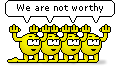- 2,912
- 1,609
- 113
- Location
- Czech Republic
Each forum or sub-forum has the option "search this forum" down to "search this thread". Would it be possible to make the search function also active inside your user CP in the subscription threads? I am trying to find some of my own posts there and end up running through several pages of threads and then several pages per thread trying to find this one remark back.
Not really essential; just something to make searching what I or somebody else posted in the subscribed threads easier.
Maybe a stupid question, but when searching it gives options keyword or user. Is it possible to search using both options at the same time or does it works like that already?
Not really essential; just something to make searching what I or somebody else posted in the subscribed threads easier.
Maybe a stupid question, but when searching it gives options keyword or user. Is it possible to search using both options at the same time or does it works like that already?