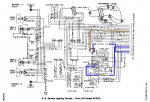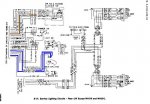I was troubleshooting my instrument cluster and the TM are good but sometimes hard to understand.
http://www.steelsoldiers.com/electrical/43351-cucv-instrument-cluster-repair.html
I compiled the following and thought I would share.
According to the parts manual all bulbs are 168s, except for the GEN2 and between the speedo and fuel gauge. Those two are 194s.
Make sure you read the DIAGRAM.TXT file at the bottom. It is a listing of all the wires, colors and pin numbers for both the diagrams and the cluster/wiring harness.
View attachment Diagram.txt
The wiring diagrams are located in Appendix F of the -20 Tech Manual.
***EDIT*** I added another picture, one with the fuse colors.
Without "opening" the pictures - If you right click on the picture and open it in a "Open Link in New Window" they are more readable.
http://www.steelsoldiers.com/electrical/43351-cucv-instrument-cluster-repair.html
I compiled the following and thought I would share.
According to the parts manual all bulbs are 168s, except for the GEN2 and between the speedo and fuel gauge. Those two are 194s.
Make sure you read the DIAGRAM.TXT file at the bottom. It is a listing of all the wires, colors and pin numbers for both the diagrams and the cluster/wiring harness.
View attachment Diagram.txt
The wiring diagrams are located in Appendix F of the -20 Tech Manual.
***EDIT*** I added another picture, one with the fuse colors.
Without "opening" the pictures - If you right click on the picture and open it in a "Open Link in New Window" they are more readable.
Attachments
-
80 KB Views: 1,249
-
80 KB Views: 1,371
-
70.4 KB Views: 1,010
-
67 KB Views: 996
-
76.1 KB Views: 995
-
45.1 KB Views: 1,163
-
38.5 KB Views: 1,200
-
32.2 KB Views: 1,420
-
35.4 KB Views: 872
Last edited: