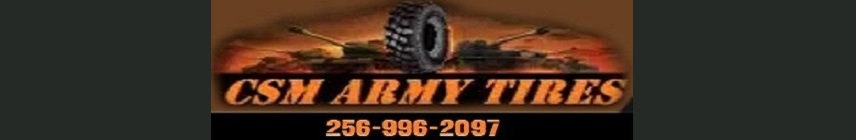Hey all,
Starting this as an informational thread for setting up a DRS BFT AN/UYK-128 system.
First off - curiosity killed the cat. I got everything hooked up, upgraded the 160GB hitachi drive to a 500GB SSD, and then upgraded from 2->4GB DDR2 RAM. System was booting up into the pre-boot setup screen just fine and showing the newly installed hardware.
I got a bit curious and entered the security enrollment screen. I entered a new admin password and it seems that I’ve now locked myself out. I figured this would prompt me for a password somewhere but the system just now sits with a black screen and red CPU light.
I pulled the CMOS battery to let it drain memory but we’ll see what happens.
In any case, the plan was to put either 32-Bit Windows 10 or some form of android on here, then install a USB GPS and Cell Modem. I could then have live location tracking in some sort of map / TAK software.
Starting this as an informational thread for setting up a DRS BFT AN/UYK-128 system.
First off - curiosity killed the cat. I got everything hooked up, upgraded the 160GB hitachi drive to a 500GB SSD, and then upgraded from 2->4GB DDR2 RAM. System was booting up into the pre-boot setup screen just fine and showing the newly installed hardware.
I got a bit curious and entered the security enrollment screen. I entered a new admin password and it seems that I’ve now locked myself out. I figured this would prompt me for a password somewhere but the system just now sits with a black screen and red CPU light.
I pulled the CMOS battery to let it drain memory but we’ll see what happens.
In any case, the plan was to put either 32-Bit Windows 10 or some form of android on here, then install a USB GPS and Cell Modem. I could then have live location tracking in some sort of map / TAK software.
Attachments
-
97.6 KB Views: 85
-
178.8 KB Views: 85
-
286.5 KB Views: 84
-
208.8 KB Views: 81
-
189.5 KB Views: 78