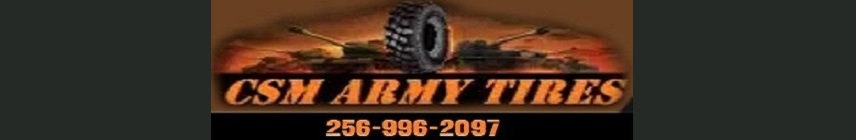JPMcCormick1
Member
- 32
- 21
- 8
- Location
- AZ
I have one of the Ibis Tek light control boxes with all the proper wiring and all the lights that go with it however when connected the most I can get the control box to do is move the remote control light but no lights. There are two sets of wiring that go to the power source. One comes out of the center of the control box that plugs into all the different lights and also the power. When that is hooked up the remote control lights will move but no lights. I figured that the power plug on the right is what controls the actual lights and needs to go to power however when I plug it into power nothing happens other than a click on the box. I plugged pin 1 to the positive power source and pin 2 to negative.
I was wondering if someone knew how this plug on the right hand side is suppose to be wired to provide power to the box so I can get the actual lights to work. I am attaching several pictures for reference. If someone had an instruction manual for this box that would be even better. Just as a side note when I applied positive power to pin 2 and negative to pin 1 I got a big spark and fried one of my control boxes. So revering the pins did not solve the problem.
I was wondering if someone knew how this plug on the right hand side is suppose to be wired to provide power to the box so I can get the actual lights to work. I am attaching several pictures for reference. If someone had an instruction manual for this box that would be even better. Just as a side note when I applied positive power to pin 2 and negative to pin 1 I got a big spark and fried one of my control boxes. So revering the pins did not solve the problem.
Attachments
-
36.5 KB Views: 16
-
93.4 KB Views: 15