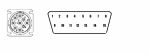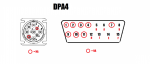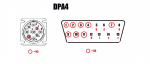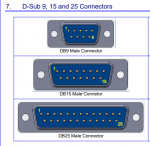So yet ANOTHER $80 thrown at this on cables since nobody bit at my above request....and still cannot make heads or tails of things. I'm in $400 on this DPA stuff and beginning to think I should have just stuck with the Bluefire and looked at the pretty gauges.
I ordered the
above linked cable listed as DG-JI939-04 (although there is no Deerborn wire tag on this one). Here is the pinout on that cable:

Plugged into the truck, no smoke. The DPA4+ has power but getting an Error 142 (that is a comms error) when I tell my Military CATET 2020 software to connect. According to the documentation, it should work with the DPA4+.
So either this pinout is incorrect, or the DPA4+ Deerborn sent me is at fault, the software turns out to be incompatible, or my laptop is blocking a comms port (which I'm not seeing). But according to Deerborn, this is the right cable (at least it was sold as such). Without any way to verify the pinout, I'm stuck.
The
"industry stanbdard" pinout info published by Deerborn is rubbish. It doesn't match the Deerboarn cables that I was sent with the first DPA4+ from Deerborn (that don't work with our trucks anyway). But nothing so far matches their brief, so I'm tossing it in the trash.
------------------------
I also have a DPA4.
It came with a hmemade cable.. It also fails to match anything on the Deerborn "standardized" pinoout document. I'm a bit hesitant to just plugg this one in.
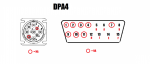
I'm really stuck at this point. Unless someone can confirm one of the above pinouts, I'm screwed. Dearborn's own documentation matches noting (to include the cables I got directly from Deerborn).